mirror of
https://github.com/hotheadhacker/seedbox-lite.git
synced 2025-09-02 00:51:36 +03:00
95923707e18a15a5b32dd0fe60846c23d2114ecd
🎬 SeedBox Lite - Stream Torrents Instantly
A modern, lightweight torrent streaming application with instant playback
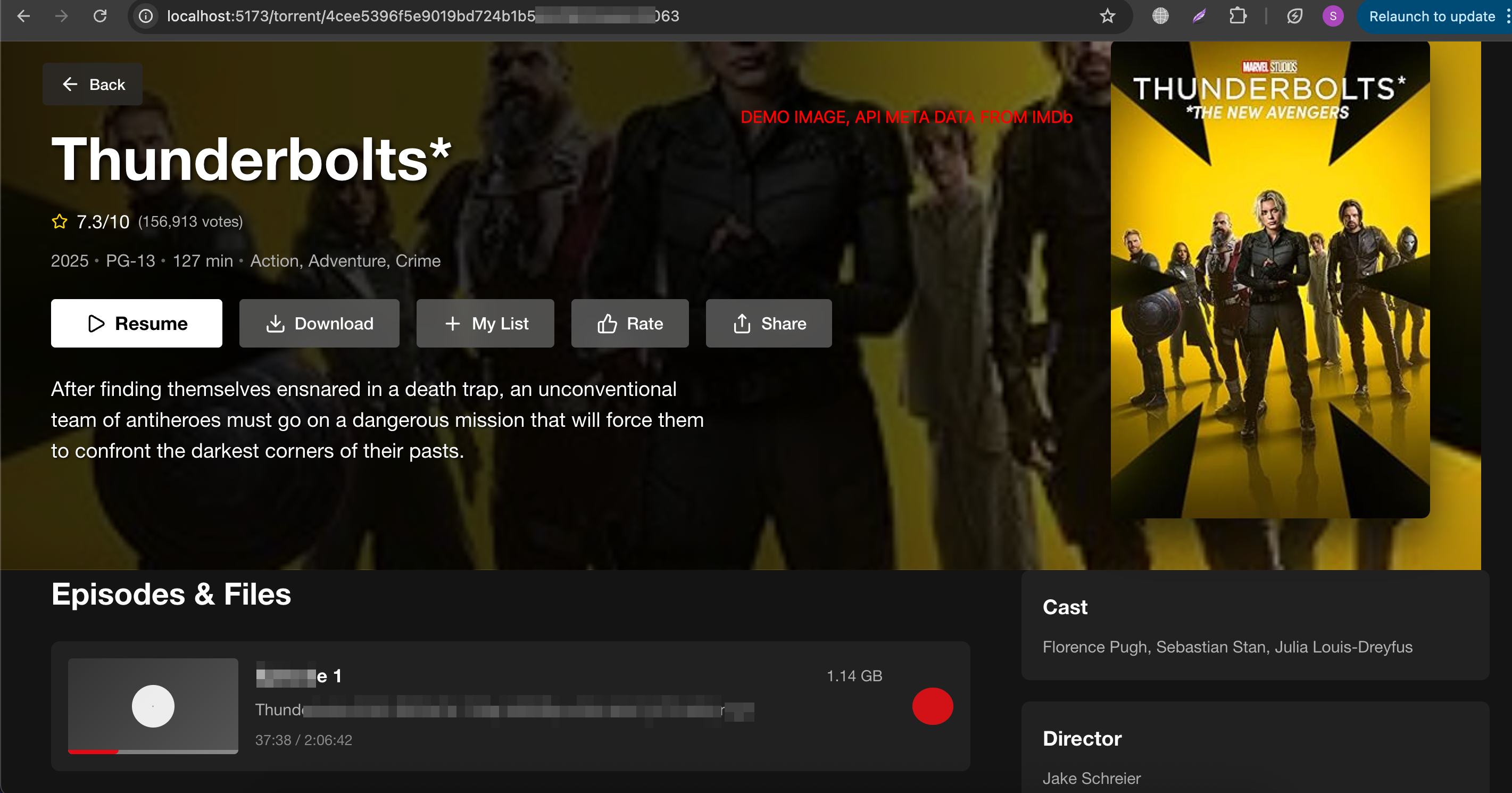
Features • Screenshots • Quick Start • Installation • Documentation
🚀 Overview
SeedBox Lite is a cutting-edge torrent streaming platform that allows you to watch movies and TV shows instantly without waiting for complete downloads. Built with modern web technologies, it provides a Netflix-like experience with powerful torrent capabilities.
✨ Key Highlights
- 🎯 Instant Streaming - Start watching immediately as the torrent downloads
- 🔐 Password Protection - Secure access with authentication
- 📱 Mobile Optimized - Perfect responsive design for all devices
- 🎥 Smart Video Player - Advanced player with subtitles and fullscreen support
- ⚡ Fast Setup - Deploy in minutes with Docker or PM2
- 🌐 Cross-Platform - Works on Windows, macOS, and Linux
- 🎨 Modern UI - Clean, intuitive interface inspired by popular streaming services
🎯 Features
Core Streaming Features
- Torrent to Stream - Convert any movie/TV torrent to instant streaming
- Progress Tracking - Real-time download progress and cache management
- Smart Caching - Intelligent caching system with configurable limits
- Multiple Formats - Support for MP4, MKV, AVI, and more video formats
- Subtitle Support - Automatic subtitle detection and loading
User Experience
- Netflix-Style Interface - Familiar and intuitive design
- Mobile-First Design - Optimized for smartphones and tablets
- Native Fullscreen - True fullscreen experience on mobile devices
- Gesture Controls - Double-tap to fullscreen, intuitive video controls
- Responsive Layout - Adapts perfectly to any screen size
Technical Features
- Password Authentication - Secure access control
- CORS Enabled - Cross-origin resource sharing for flexible deployment
- Health Monitoring - Built-in health checks and monitoring
- Production Ready - Optimized for production deployments
- Docker Support - Easy containerized deployment
- PM2 Integration - Process management for Node.js applications
Mobile Optimizations
- iOS Safari Support - Native fullscreen using WebKit APIs
- Android Chrome - Optimized for Android mobile browsers
- Range Requests - HTTP range support for smooth video seeking
- Mobile Viewport - Proper viewport handling for app-like experience
- Touch Optimized - Gesture-friendly video controls
📸 Screenshots
🚀 Quick Start
Using Docker (Recommended)
# Clone the repository
git clone https://github.com/hotheadhacker/seedbox-lite.git
cd seedbox-lite
# Start with Docker Compose
docker-compose up -d
# Access the application
open http://localhost:5174
Using PM2
# Clone and install dependencies
git clone https://github.com/hotheadhacker/seedbox-lite.git
cd seedbox-lite
# Install backend dependencies
cd server-new && npm install
# Install frontend dependencies
cd ../client && npm install
# Build frontend
npm run build
# Start with PM2
pm2 start ecosystem.config.js
📋 Prerequisites
System Requirements
- Node.js 18+
- npm 8+
- Docker 20+ (for Docker deployment)
- PM2 (for PM2 deployment)
Operating System Support
- ✅ Windows 10/11
- ✅ macOS 10.15+
- ✅ Ubuntu 18.04+
- ✅ Debian 10+
- ✅ CentOS 7+
Browser Support
- ✅ Chrome 90+
- ✅ Firefox 88+
- ✅ Safari 14+
- ✅ Edge 90+
- ✅ Mobile browsers (iOS Safari, Android Chrome)
🛠 Installation
Method 1: Docker Deployment (Recommended)
Step 1: Clone Repository
git clone https://github.com/hotheadhacker/seedbox-lite.git
cd seedbox-lite
Step 2: Configure Environment
# Copy and edit environment variables
cp .env.example .env
nano .env
Key Environment Variables:
# Server Configuration
NODE_ENV=production
SERVER_PORT=3001
ACCESS_PASSWORD=your_secure_password
# Frontend Configuration
FRONTEND_URL=http://localhost:5174
VITE_API_BASE_URL=http://localhost:3001
# Docker Ports
BACKEND_PORT=3001
FRONTEND_PORT=5174
Step 3: Deploy
# Start all services
docker-compose up -d
# Check status
docker-compose ps
# View logs
docker-compose logs -f
Step 4: Access Application
- Frontend: http://localhost:5174
- Backend API: http://localhost:3001
- Default Login: Password set in
ACCESS_PASSWORD
Method 2: PM2 Deployment
Step 1: System Setup
# Install Node.js 18+
curl -fsSL https://deb.nodesource.com/setup_18.x | sudo -E bash -
sudo apt-get install -y nodejs
# Install PM2 globally
npm install -g pm2
Step 2: Application Setup
# Clone repository
git clone https://github.com/hotheadhacker/seedbox-lite.git
cd seedbox-lite
# Install backend dependencies
cd server-new
npm install
cd ..
# Install and build frontend
cd client
npm install
npm run build
cd ..
Step 3: Configure Environment
# Backend environment
cd server-new
cp .env.example .env
nano .env
Backend .env Configuration:
NODE_ENV=production
SERVER_PORT=3001
SERVER_HOST=0.0.0.0
ACCESS_PASSWORD=your_secure_password
FRONTEND_URL=http://localhost:5174
Step 4: Start Services
# Start backend with PM2
cd server-new
pm2 start ecosystem.config.js
# Serve frontend with nginx or serve
cd ../client/dist
npx serve -s . -l 5174
# Or use PM2 for frontend
pm2 start "npx serve -s . -l 5174" --name "seedbox-frontend"
Step 5: PM2 Management
# View running processes
pm2 list
# View logs
pm2 logs
# Restart services
pm2 restart all
# Save PM2 configuration
pm2 save
pm2 startup
Method 3: Development Setup
Step 1: Clone and Install
git clone https://github.com/hotheadhacker/seedbox-lite.git
cd seedbox-lite
# Install backend dependencies
cd server-new
npm install
# Install frontend dependencies
cd ../client
npm install
Step 2: Configure Development Environment
# Backend environment
cd server-new
cp .env.example .env
Development .env:
NODE_ENV=development
SERVER_PORT=3000
SERVER_HOST=localhost
ACCESS_PASSWORD=seedbox123
FRONTEND_URL=http://localhost:5173
Step 3: Start Development Servers
# Terminal 1: Start backend
cd server-new
npm run dev
# Terminal 2: Start frontend
cd client
npm run dev
🧪 Testing
Docker Testing
# Health check
curl http://localhost:3001/api/health
curl http://localhost:5174/health
# API endpoints
curl -X POST http://localhost:3001/api/auth/login \
-H "Content-Type: application/json" \
-d '{"password":"your_password"}'
# Cache stats
curl http://localhost:3001/api/cache/stats
PM2 Testing
# Check PM2 status
pm2 list
pm2 logs seedbox-backend
pm2 logs seedbox-frontend
# Test API endpoints
curl http://localhost:3001/api/health
curl http://localhost:5174
Frontend Testing
cd client
npm test
# Run Cypress e2e tests
npm run test:e2e
# Accessibility testing
npm run test:a11y
Backend Testing
cd server-new
npm test
# API integration tests
npm run test:integration
# Load testing
npm run test:load
📚 Configuration
Environment Variables Reference
Backend Variables
| Variable | Default | Description |
|---|---|---|
NODE_ENV |
production |
Application environment |
SERVER_PORT |
3001 |
Backend server port |
SERVER_HOST |
0.0.0.0 |
Backend server host |
ACCESS_PASSWORD |
seedbox123 |
Authentication password |
MAX_CACHE_SIZE |
5GB |
Maximum cache size |
CLEANUP_INTERVAL |
1h |
Cache cleanup interval |
Frontend Variables
| Variable | Default | Description |
|---|---|---|
VITE_API_BASE_URL |
http://localhost:3001 |
Backend API URL |
FRONTEND_URL |
http://localhost:5174 |
Frontend URL |
Docker Variables
| Variable | Default | Description |
|---|---|---|
BACKEND_PORT |
3001 |
Docker backend port mapping |
FRONTEND_PORT |
5174 |
Docker frontend port mapping |
Advanced Configuration
Nginx Configuration (Production)
server {
listen 80;
server_name your-domain.com;
location / {
proxy_pass http://localhost:5174;
proxy_set_header Host $host;
proxy_set_header X-Real-IP $remote_addr;
}
location /api/ {
proxy_pass http://localhost:3001;
proxy_set_header Host $host;
proxy_set_header X-Real-IP $remote_addr;
}
}
SSL/HTTPS Setup
# Install Certbot
sudo apt install certbot python3-certbot-nginx
# Get SSL certificate
sudo certbot --nginx -d your-domain.com
# Auto-renewal
sudo crontab -e
# Add: 0 12 * * * /usr/bin/certbot renew --quiet
🔧 Troubleshooting
Common Issues
Port Conflicts
# Check if ports are in use
lsof -i :3001
lsof -i :5174
# Kill processes using ports
sudo kill -9 $(lsof -ti:3001)
sudo kill -9 $(lsof -ti:5174)
Docker Issues
# Rebuild containers
docker-compose down
docker-compose up --build
# Clear Docker cache
docker system prune -a
# Check container logs
docker-compose logs seedbox-backend
docker-compose logs seedbox-frontend
PM2 Issues
# Reset PM2
pm2 kill
pm2 start ecosystem.config.js
# Check PM2 logs
pm2 logs --lines 50
# Monitor PM2 processes
pm2 monit
Permission Issues
# Fix file permissions
sudo chown -R $USER:$USER .
chmod +x deploy.sh
# Docker permission issues
sudo usermod -aG docker $USER
newgrp docker
Mobile Video Issues
- Ensure CORS is enabled in backend
- Check video format compatibility
- Verify range request support
- Test with different browsers
📖 API Documentation
Authentication Endpoints
POST /api/auth/login
{
"password": "your_password"
}
Torrent Endpoints
GET /api/torrents/search?q=movie+name
POST /api/torrents/add
{
"magnetLink": "magnet:..."
}
Streaming Endpoints
GET /api/stream/:torrentId/:fileIndex
Range requests supported for video seeking
Cache Management
GET /api/cache/stats
POST /api/cache/clear
🛡 Security
Best Practices
- Change default password immediately
- Use HTTPS in production
- Keep dependencies updated
- Enable firewall rules
- Regular security audits
Security Headers
The application includes security headers:
- X-Frame-Options: SAMEORIGIN
- X-Content-Type-Options: nosniff
- X-XSS-Protection: 1; mode=block
- Referrer-Policy: no-referrer-when-downgrade
🚀 Deployment
Production Deployment Checklist
- Change default passwords
- Configure HTTPS/SSL
- Set up monitoring
- Configure backups
- Set up log rotation
- Configure firewall
- Test mobile compatibility
- Verify video streaming
- Test authentication
- Monitor performance
Scaling
For high-traffic deployments:
- Use load balancer (nginx/HAProxy)
- Scale backend horizontally
- Implement Redis for session storage
- Use CDN for static assets
- Monitor resource usage
📞 Support
Getting Help
Contributing
- Fork the repository
- Create feature branch
- Make changes
- Add tests
- Submit pull request
📄 License
This project is licensed under the MIT License - see the LICENSE file for details.
🙏 Acknowledgments
- WebTorrent for torrent streaming capabilities
- React team for the amazing framework
- Docker community for containerization
- All contributors and users
Made with ❤️ by hotheadhacker
⭐ Star this repo if you find it useful!
Description
Languages
JavaScript
71.2%
CSS
26%
Shell
2.3%
Dockerfile
0.4%
HTML
0.1%



