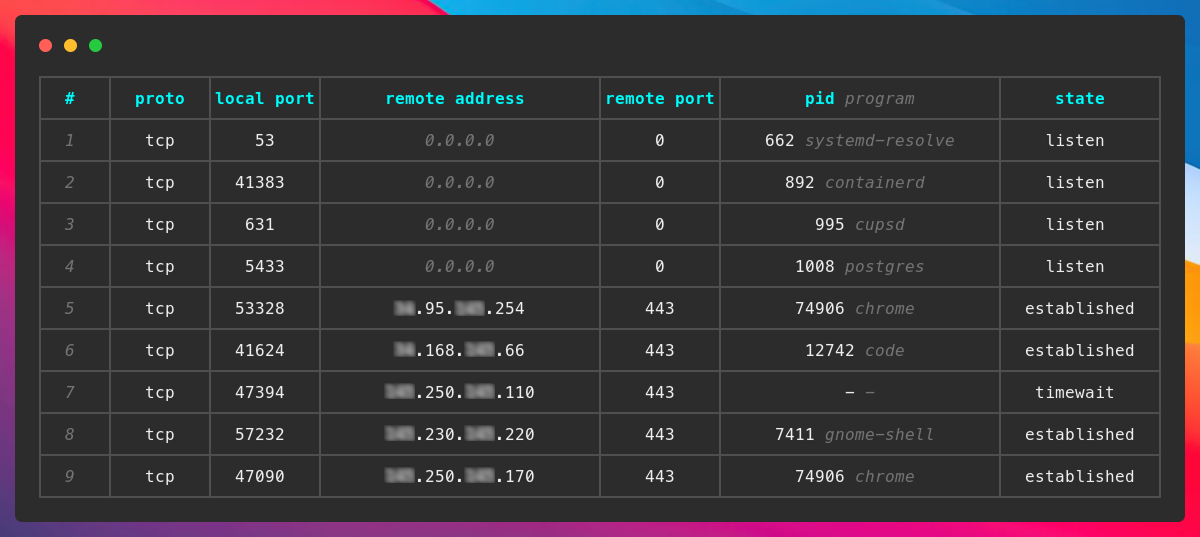mirror of
https://github.com/theopfr/somo.git
synced 2025-06-10 01:33:32 +03:00
master
Add semver check to release only on major/minor bumps
A human-friendly alternative to netstat for socket and port monitoring on Linux.
✨ Features:
- pleasing to the eye thanks to a nice table-view
- filterable (see filter-options below)
- interactive killing of processes
- from
netstat -tulpntosomo -l(almost half the characters, can you believe it?)
⬇️ Installation:
Option 1 - Debian:
If you use a Debian OS go to releases and download the latest .deb release.
Option 2 - From crates.io:
cargo install somo
Most of the time you will want to run this in sudo mode to see all processes and ports. By default, this is not possible when installed via cargo. But you can create a symlink so the binary can be run as root:
sudo ln -s ~/.cargo/bin/somo /usr/local/bin/somo
sudo somo # this works now
🏃♀️ Running somo:
To run somo just type:
sudo somo
Filtering:
You can use the following flags to filter based on different attributes:
| filter flag | description | value |
|---|---|---|
--proto |
filter by either TCP or UDP | tcp or udp |
--port, -p |
filter by a local port | port number, e.g 5433 |
--remote-port |
filter by a remote port | port number, e.g 443 |
--ip |
filter by a remote IP | IP address e.g 0.0.0.0 |
--program |
filter by a client program | program name e.g chrome |
--pid, -p |
filter by a PID | PID number, e.g 10000 |
--open, -o |
filter by open connections | - |
--listen, -l |
filter by open connections | - |
--exclude-ipv6 |
don't list IPv6 connections | - |
Process killing:
With the --kill, -k flag you can choose to kill a process after inspecting the connections using an interactive selection option.
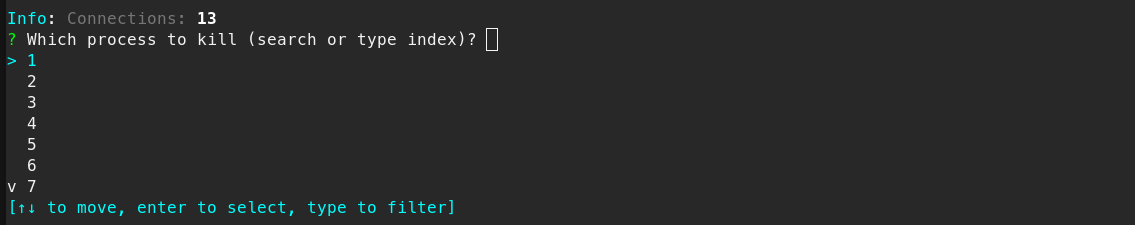
You can of course also apply filters and the kill-flag at the same time:
somo --program postgres -k
Description
Languages
Rust
94.4%
Python
5.6%