6.4 KiB
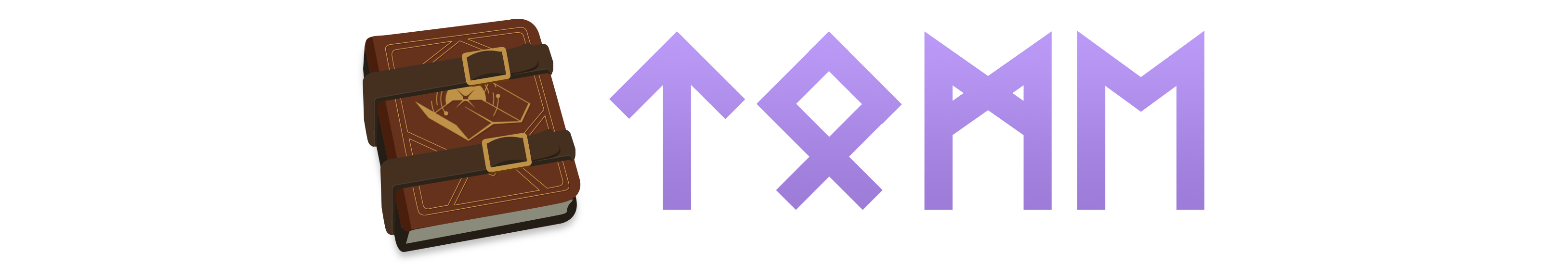
Contributing to Tome
This document is a high level explanation of the architecture and codebase. It won't cover everything right now, but will evolve and expand over time.
Architecture
Tome is a Tauri app – which means the system/desktop side is written in Rust, while the front-end is a static Typescript application. Specifically, a SvelteKit application.
Frontend
The core of the domain logic lives in the frontend. It's a statically generated SvelteKit application. It's a little different than one you'd build for the web, since we're in a singleton environment inside of a Tauri application. This mostly affects our data layer, which the Models section goes more into.
At a glance:
- SvelteKit written in Typescript, built with Vite.
- Tailwind for CSS
COMPONENTS are isolated UI elements. They shouldn't hold any domain logic and should, but in some cases may update models directly.
ROUTES
are "pages" or "screens". These should handle most of the orchestration
logic. With global reactivity (described below) there
really isn't a need for the Page Load functions you'd normally use in Svelte. In
rare occasions you may need to run an async function on page load – this is when
a +page.ts could be handy.
LIB
If it's not orchestration logic, and it's not a UI component, it lives in
lib. This is where most of the supporting domain logic resides.
Database
For all intents and purposes, the database and models are managed in the frontend.
It's done via a Tauri plugin called tauri-plugin-sql. Technically, the plugin
just creates a bridge between the frontend and backend through Tauri's invoke
mechanism. So while the queries are technically being made via Sqlx in Rust, as
a developer you only need to worry about the Typescript models.
Models
Models are a bit strange in this application, due to Svelte's reactivity
rules. Models are classes with ONLY static functions. Svelte's reactivity
doesn't support class instances so we need to always be passing around plain-old
JS objects (which do work with reactivity).
Important
Because of this, every model function needs to accept the object as it's first argument.
static async function name(session: ISession): string {
return session.other.thing.complicated.path.name;
}
You can change, reassign, etc. the session in this example and Svelte will
handle state and reactivity appropriately since we're always working with plain
objects. This enabled the global reactivity explained below.
Model Interfaces
Declaration merging with classes in Typescript is annoying if all you want is a plain JS object in the end (ie. not the functions, etc.).
Instead, we create an I<model> interface for each model. This is the interface
we use throughout the application. So the Session model has an accompanying
ISession interface, for example.
Global Reactivity
Each model has an underlying repo, which is a Svelte $state() object,
meaning it, and its contents, are deeply reactive.
The base model logic handles updating the objects within and keeps them up to
date with persisted database changes. When the app loads, we sync all models
with their database table, then when you create, update, or delete, a record
from the database, we replicate the operation in the repo.
What this allows us to do is derive our model "instances" in routes and components, from a reactive set of objects that will update in real-time, when changes to them are persisted. The UI will automatically update since we're always working with the same set of reactive objects.
You don't need to manage state manually. Just update a model like you're updating a database record and the UI will react appropriately.
[!IMPORTANT] > ALWAYS work with models via
const model = $derived(Model.all())and NEVER$state().
The beauty of working with a singleton static application is that you can have
top-level objects like repo to track things and not have to worry about
isolation between requests, users, etc.
Backend
The backend is a Tauri application written in Rust. It's mostly responsible for anything we can't do from the frontend. For example, process management, MCP server communication, etc. It's a relatively thin layer, but is the backbone of everything in Tome.
At a glance:
- Tauri application written in Rust
- Database connectivity via
tauri-plugin-sql
Commands
We use commands like you would controllers in an MVC web framework. They're the entry point for the frontend to accomplish something only the backend can do. With that, they should be extremely concise. Often, if not always, calling a single function in another module where the logic actually lives
npx/uvx
Tome uses a project from the CashApp folks, called Hermit, which "manages isolated, self-bootstrapping sets of tools in software projects."
uvx and npx are two pass-through scripts bundled with the app. Each one
first checks if we've previously installed the corresponding command and if not,
uses Hermit to do so, then runs the original command.
This is how we run MCP servers.
Deep Links
Tome supports deep links in the form of tome://*. Below is a list of links
supported and their associated payloads.
Install MCP Server
To trigger an MCP Server installation, navigate a user to the following URL:
tome://install-mcp-server?payload=<payload>
MCP server installation requires static args and ENV vars, for now. There is no way to allow the user to configure a server, yet. This means you need to collect those configuration properties from the user before making the request to Tome.
payload
The payload query param must be a URL encoded object that conforms to the
following shape.
Note
All keys, and all values, must be
string.
{
"version": "1",
"command": "uvx|npx",
"args": ["mcp-server-thing", "--flag", "flag-value"],
"env": {
"VAR_NAME": "VAR_VALUE"
}
}
version
The only valid version, for now, is "1". If we ever make backwards
incompatible changes to how Deep Links work, we'll increment this version.
command
Tome supports npx or uvx based MCP servers for now. command must be one of
these two options.
args
An array of strings, passed to the CLI command as args.
env
A key-value object used as ENV vars when starting up the server.